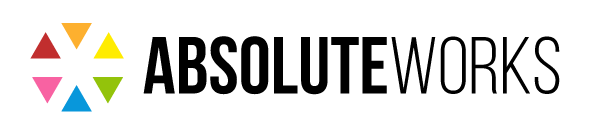| This update from the Government Apprenticeship Service enables an Employer to check that their apprentices are on the latest versions of their apprenticeship standards. It ensures they receive training and assessment in line with industry requirements and your business can benefit from their up-to-date skills. How it works When an employer or their training provider add an apprentice to the apprenticeship service account, they select their apprenticeship standard. Standards outline what an apprentice will be doing and the skills required of them, by job role. Standards are regularly reviewed and when a change is made they are given a new version number. An employer can view changes to a standard by checking the version log at the bottom of the standard’s webpage. New apprentices Any apprentices added to the employers apprenticeship service account are now automatically assigned to the latest versions of their standards. In addition, if options are available, the employer or their training provider can now select their preferred options. Existing apprentices An employer or their training provider can now move existing apprentices onto the latest versions of their standards, in line with the funding rules. In addition, if options are available, an employer or their training provider can now select your preferred options. What employers need to do To check which version of a standard an apprentice is on, or to move an existing apprentice onto the latest version, simply sign in to the apprenticeship service account and select an apprentice from the ‘Manage your apprentices’ section. |